
This post may contain affiliate links. When you purchase a product using my affiliate link, I may receive a small commission (at zero cost to you). Know that I only recommend products I know and trust.
Hiring a website designer or developer can be an expensive investment. And if you’re just starting your business, there are so many other expenses that you need to keep in mind. So, how can you launch your online presence without the hefty price tag? Creating your own website is a great solution whether you are just starting your business or on a tight budget. All you need is a computer and access to the internet.
Before you start creating a website, it’s essential to understand your goals. Having clearly defined goals will help you save time and money and help you to make the best website for your business.
Some goals for your website may include:
Let’s say your goal is to sell services. What type of services will you sell? Will you need customers to book an appointment for your service? What payment methods will you offer? Will customers only be able to pay once, or do you want to provide monthly payment options?
Whatever your goals are for your website, remember to be as detailed as possible about what you will need to achieve those goals. This will help you decide which website platform is best for your business.

The fastest way to start a business website is with a website builder/platform. An easy-to-use website builder can get you up and running fast with little effort or coding skills.
The best website platform will:
There are a variety of website platforms available to you. Each platform serves a different need. So, choose the one that is the best fit for your business.
Here are four of the most popular website platforms:
Wix is a website platform made for small business owners who want an easy, all-in-one solution. Its drag-and-drop website builder provides total creative freedom over the layout and design of your website, all without a single line of code. It is the most popular website builder, with over 100 million subscribers.
Wix is especially great for someone just starting out because it has all the business tools you need to get your website up and running.
Here are some of their key features:
While the website-building process is simple, Wix lacks advanced customization features you can find on platforms like WordPress. But if you just need a website to showcase your products and services, Wix would be perfect for you.
Squarespace is a website platform known for its user-friendly interface and modern website design templates. Squarespace websites are built through block-style building (you drag and drop blocks into columns and rows). This style of website building might limit you if you want to do any out-of-the-box design and want more creative freedom.
Shopify is known for its eCommerce and online store builder. You can use Shopify’s platform to sell physical products to anyone, anywhere—in person with Point of Sale and online through your website, social media, and online marketplaces.
One feature that stands out the most is Shopify’s dropshipping business integration. With dropshipping, products are sent directly from your wholesaler to your customers. This allows you to sell products without the hassle of managing inventory, packaging, or shipping.
WordPress is an excellent option if you need to set up a blog or are looking for a more complex website for your business. It is very popular among small business owners, with 43% of the web being built on WordPress. There are a variety of free and premium themes that can be used on WordPress. However, it is essential to note that WordPress requires a bit more technical knowledge for updates, ongoing maintenance, and site security.
To get started with WordPress, ensure that you choose a website hosting company that automatically installs WordPress on your servers, offers free themes, and includes features to help keep your site secure and running.
If you’re looking for an affordable and reliable WordPress hosting solution, Bluehost web hosting is a good choice for you. With Bluehost, you’ll get access to the following:
Ready to get started with WordPress? Get up to 70% off Bluehost web hosting for a limited time. Click on the link below to start building the website of your dreams.
Remember, before you choose your website platform, think about your website goals in the short and long term. Do you want an easy-to-update website? Wix and Squarespace might be the best options. Do you want to start a blog or need a platform that offers more functionality? Then WordPress might be the best solution for your business.
Choosing a domain name can be one of the most essential steps in establishing your brand or business. A domain name is like a digital address where people find you online. For example, our domain name is www.theunfoldingrose.com.
Your domain name is often one of the first things someone sees when interacting with your website or brand, which can affect their impression of you.
According to Google, when choosing a domain name, be sure to:
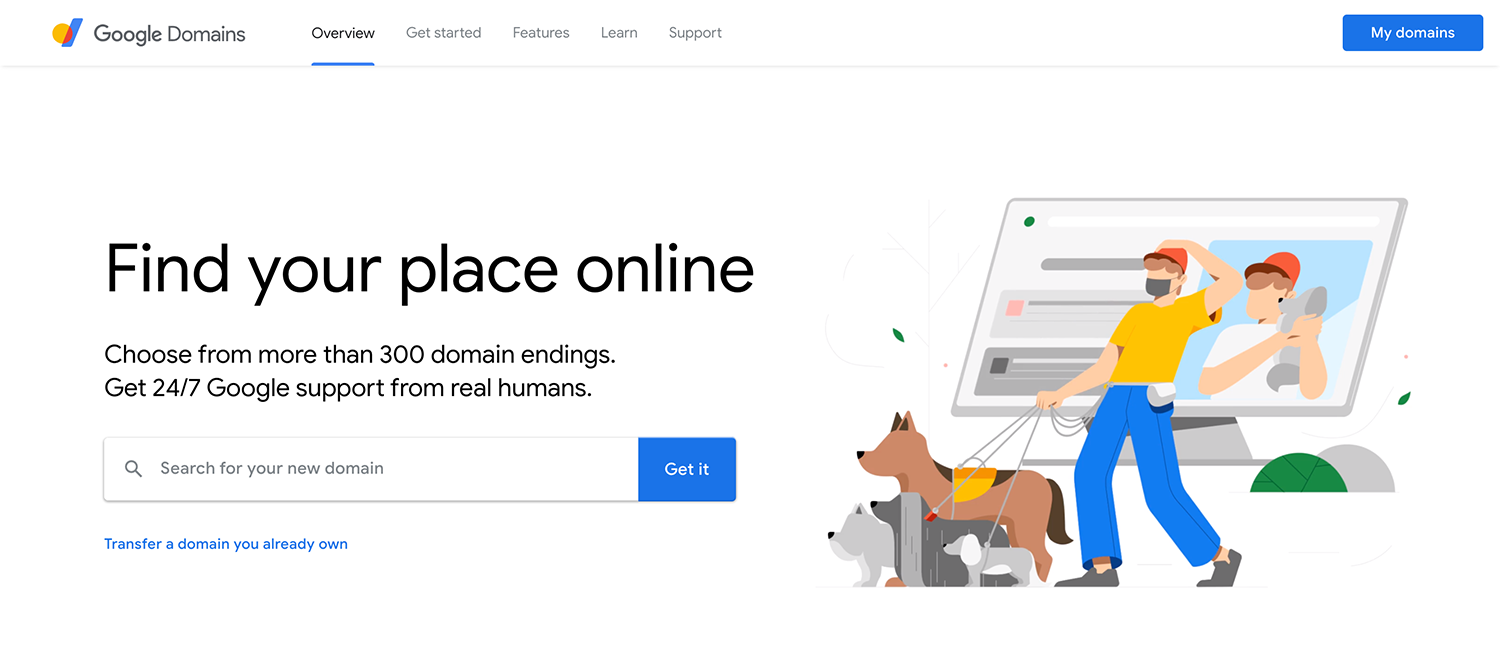
Now that you’re clear on your website goals, have picked a domain name, and selected a website platform, it’s time to choose your website template. Most website builders offer themes or templates you can install on your site. You can use these templates as the starting point to design a basic website for your business.
Website templates allow you to launch your site quickly. Templates are pre-made websites that you can customize to make your own. All you need to do is simply swap out the text, images, and logo with your own. Keep in mind that the theme or template you use will guide the way your website looks.
Consider the following when picking a template:
Want an easy-to-customize website template to get started? Check out our Wix website templates.
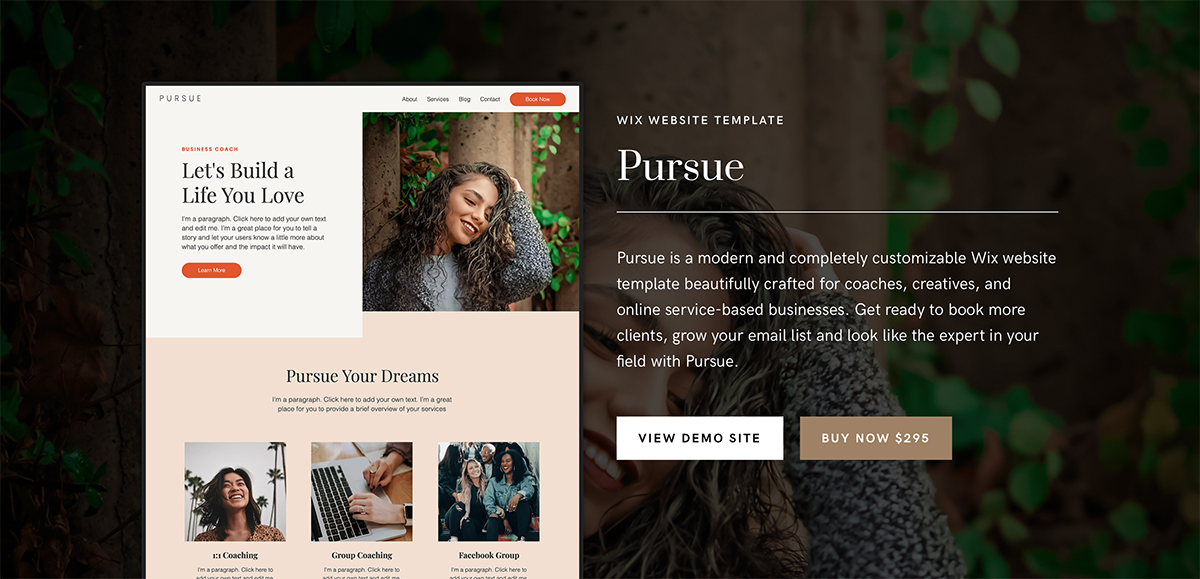
It’s time for the fun to begin! Now that you’ve selected your website template, you’ll need to customize it to match your brand.
To customize your template, you should take the following steps:
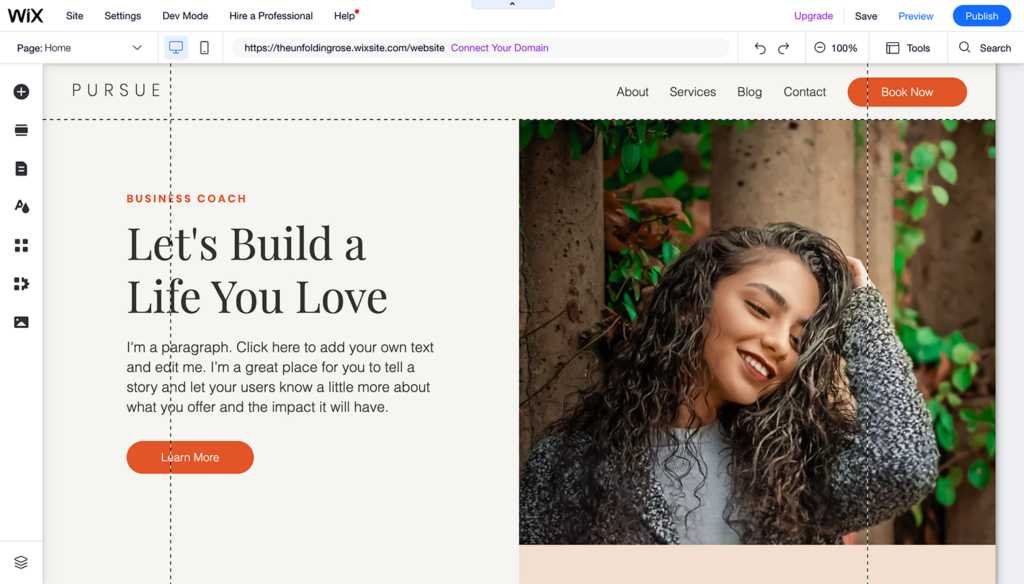
Let’s discuss what pages you should add to your website. Depending on your website goals, you’ll need to decide which pages you need.
To help you get started, here are some standard pages you want to include on your website:
In addition to adding your brand elements and pages, most website platforms allow you to add business tools to your site to simplify managing certain parts of your business. In the Wix app market, for example, you can find tools to help:
These business tools can unlock new opportunities for your website that drive traffic to your site, improve customer experience and boost sales. It all comes down to finding the right apps that meet your business needs.
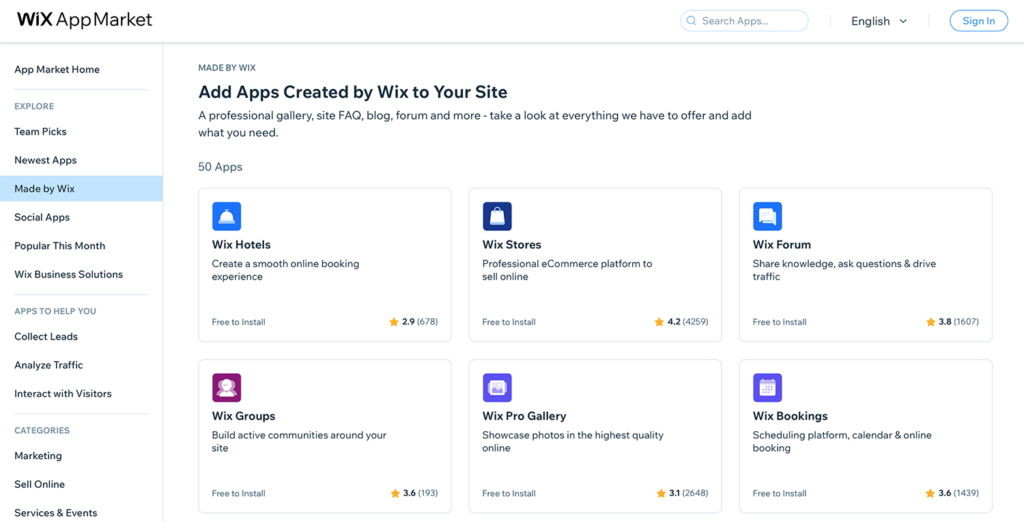
Once you’ve done all the previous steps, you’ll probably be eager to hit that publish button, but before you do, you need to ensure that things look and work the way you want them to.
Here are a few things you should double-check:
To triple-check, send your website to friends and family for review to get an extra pair of eyes.
Following this step-by-step guide, your new business website should be ready to go live! Give it one last look to ensure everything looks good—then click Publish.
Congrats!!! Pat yourself on the back and celebrate the launch of your new site. Now it’s time to share it with the world.
Having a website for potential customers to learn about your business is essential in today’s modern world! Get your company’s story online so potential customers can search for, learn about, and connect with your business.
Check out one of our fully customizable website templates designed to stand out and convert your dream clients. All templates start at $147.







